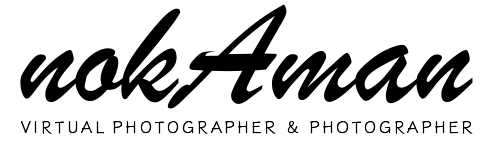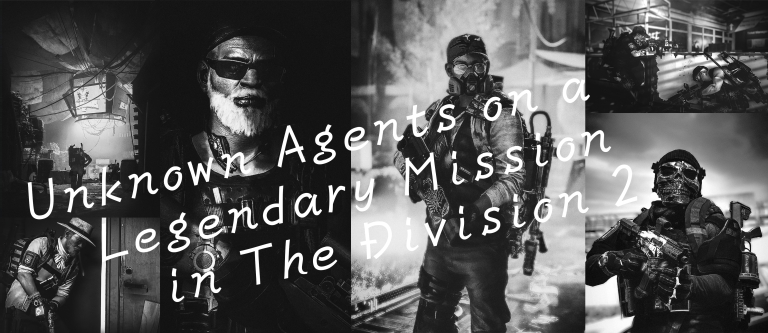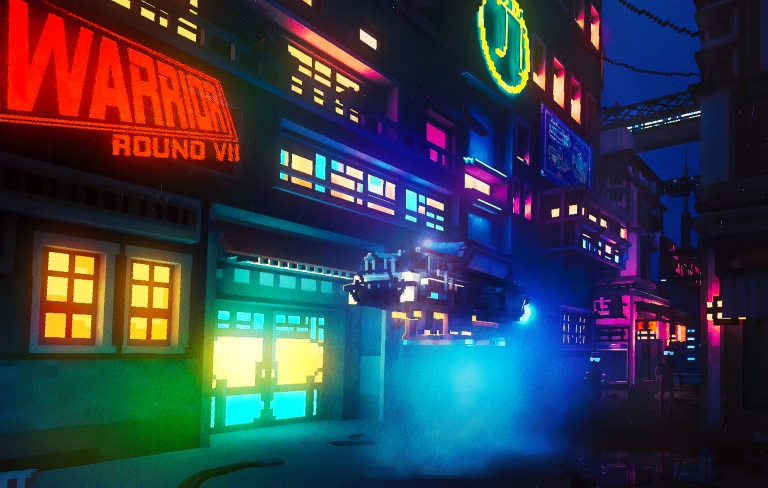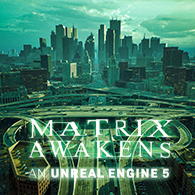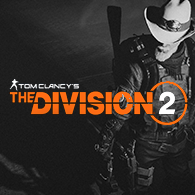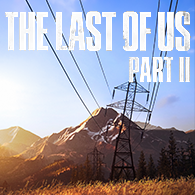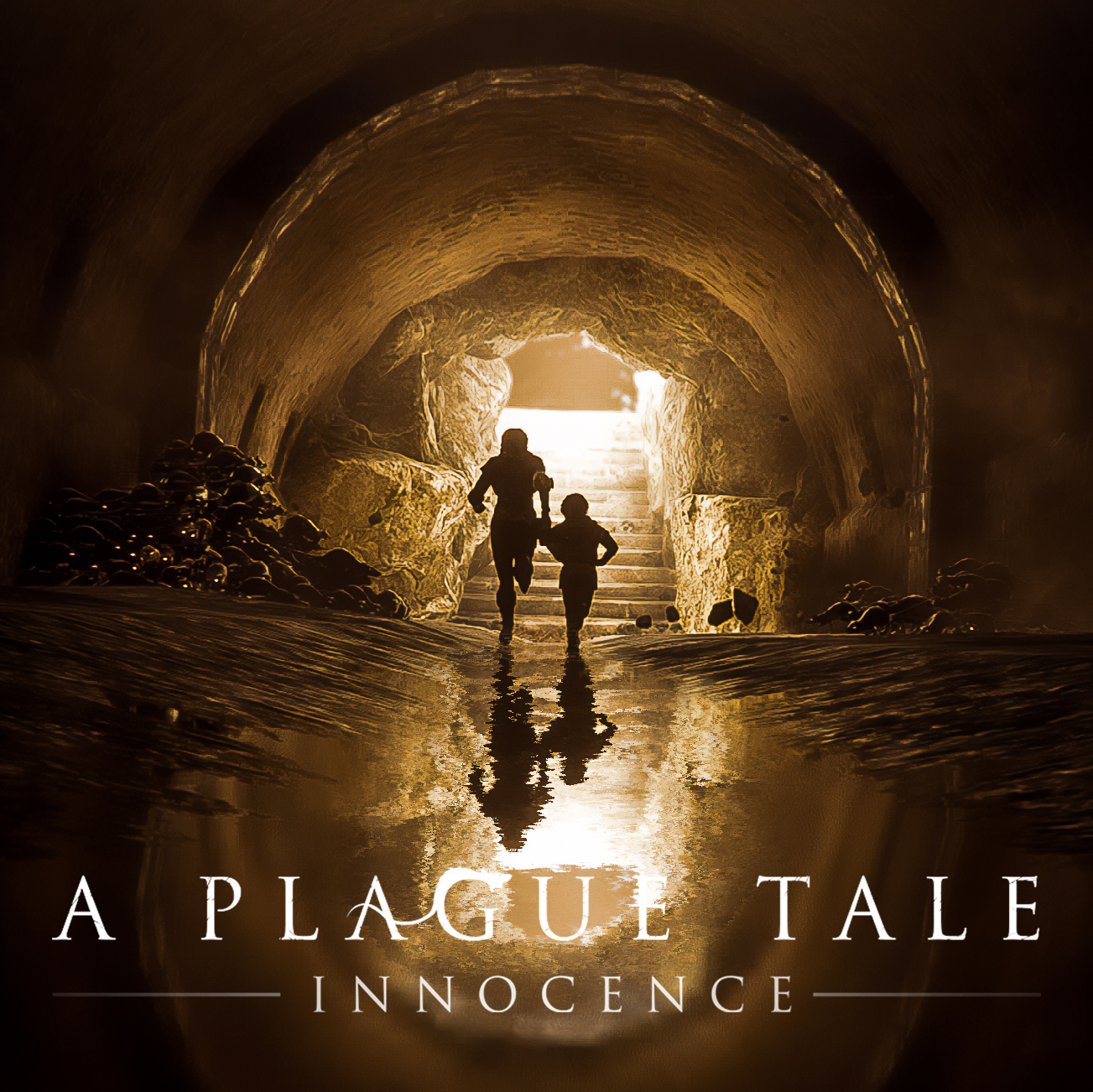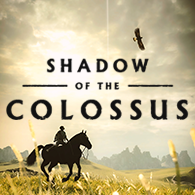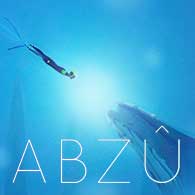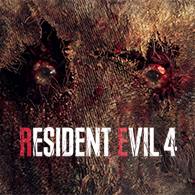Too bad this game does not have a photo mode. Nevertheless, you can take pictures with the HUD removed, so you can m enjoy this game as a VP.

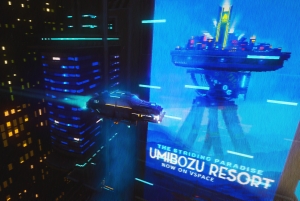


View in browser fit. (Click on image)
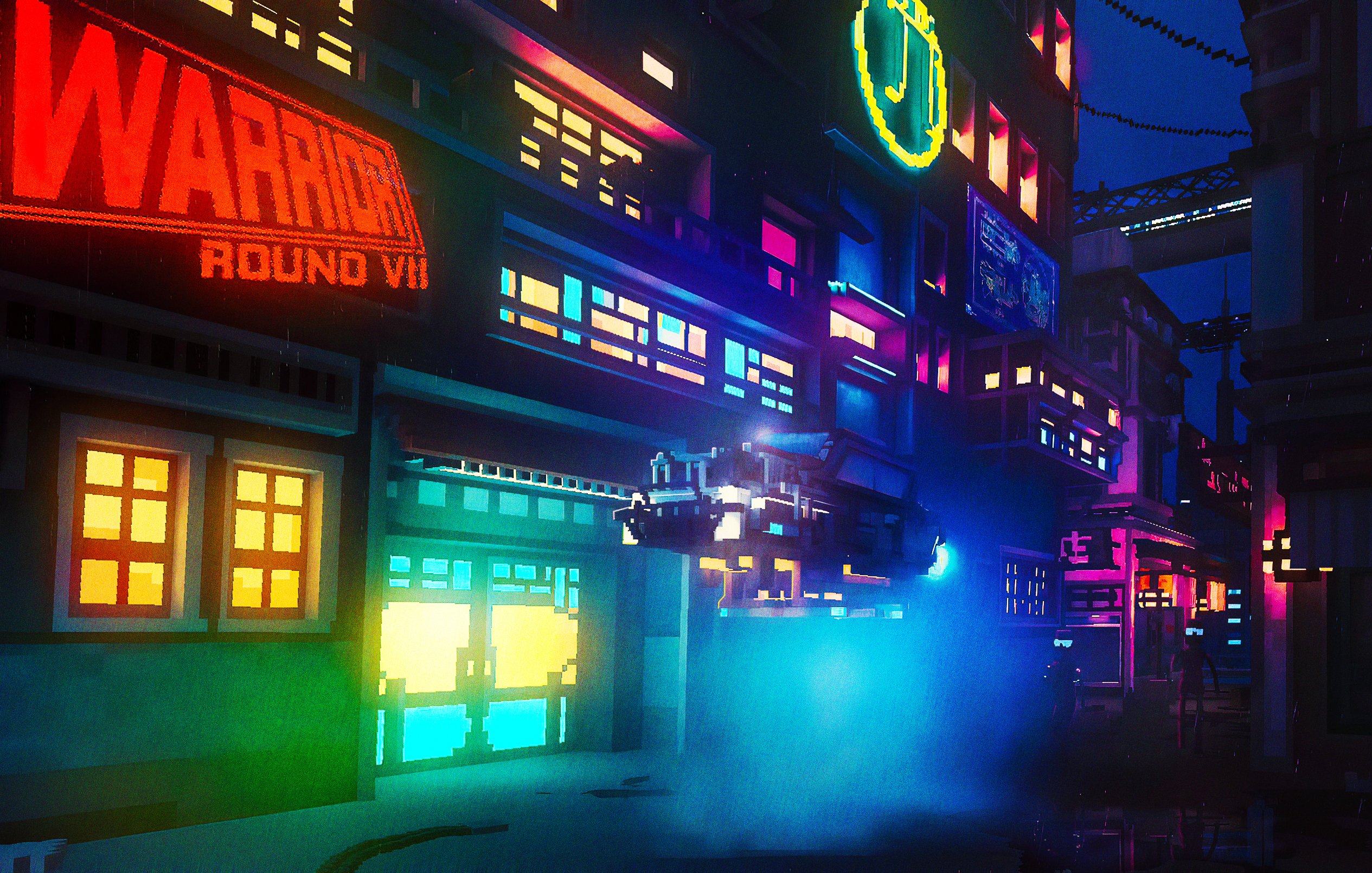
Photoshop is used very heavily in this work. However, no synthetic processing is performed.




…Archives created so far
Black & White
Black & White|Resident Evil RE4
Black & White|Ghostwire Tokyo
World of Ghostwire Tokyo
SFX|God of War -Ragnarok-
The Battle of the 16 Colossi|Shadow of the Colossus
World of God of war | God of War
Valkyria | God of War
Clothing for Apparel Events|The Division 2
The World of STRAY
Unknown Agents on a Legendary Mission.
A memory of A Summer.|Nostalgic-Train
The World of ABZU
Civilian Soldiers Fighting|The Division 2
Count Down | The Division 2
Midnight in the City of CLOUDPUNK
NPCs of HORIZON|HORIZON-forbidden west-
Enemies of Demon’s Souls
SnapShots in the Matrix World
Before→After
Some works display a “slider function” that allows the viewer to check the state of the image before correction is applied. #before&after